OnePlus 7T Root HD1901 (10.3.2 HD65AA) Magisk Patched
This is how OnePlus 7T Root Indian Variant HD1901 Build Version 10.3.2
Prerequisites OnePlus 7T Root
Got This File Via Payload and patched with Magisk One Plus 7T Root
Download Boot File (Stock)
https://drive.google.com/open?id=1SHbFv-TqBxM6A2Ea42nbG0Br7y4Dib41
Download Boot File (Patched)
https://drive.google.com/file/d/1oebVnkI6fDWUHw-aW38X_YVTY74jx8Y3/view?usp=sharing
First of All UNLOCK Bootloader
Go to SETTINGS> ABOUT PHONE> and enable developer option by clicking Build No. 7 times

Go back one step and now go to SYSTEM> DEVELOPER OPTION> Enable OEM Unlock and Also Enable ADVANCE REBOOT

Now Press power Button and click on BOOTLOADER

Now to check if your device is connected or not enter the following command and it will display some ID Like a309a285 fastboot
- fastboot devices
If your phone is connected correctly, then enter the below command to unlock bootloader of OnePlus 7T.
- fastboot oem unlock
The above command will take you to the unlock screen on your phone. select the Unlock Bootloader . You can Change the Option with Volume Buttons and Select The option Press Power Button.

This process will remove all data and unlock Bootloader on your OnePlus 7T. The device will now auto-reboot into the system after finishing the unlocking Bootloader.
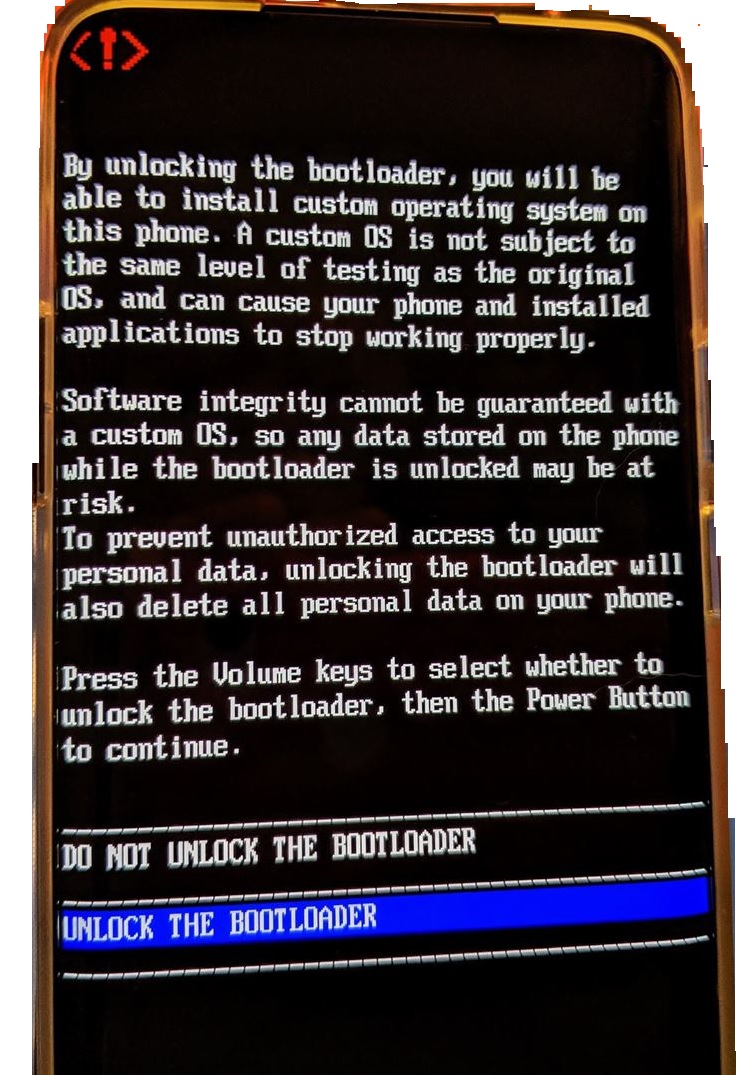
Root Guide:
Root Guide is for Specific Rom Build Version 10.2.3
Reboot your device in bootloader-fastboot mode By pressing power buttong long and click on bootloader
Flash the patched_boot.img in the boot partition: (Copy patched_boot.img to ADB Root Folder and Rname File to boot.img where the command Prompt files are )
- fastboot flash boot boot.img
Than Reboot the Phone
- fastboot reboot
After Successful Reboot Install Latest Magisk Manager.apk From Here
After installing Let it Update Automatically and Voila Your Phone is Rooted Conformed and Checked
For More Use Full Post please Subscribe to http://frpfiles.com


Leave a Reply
You must be logged in to post a comment.